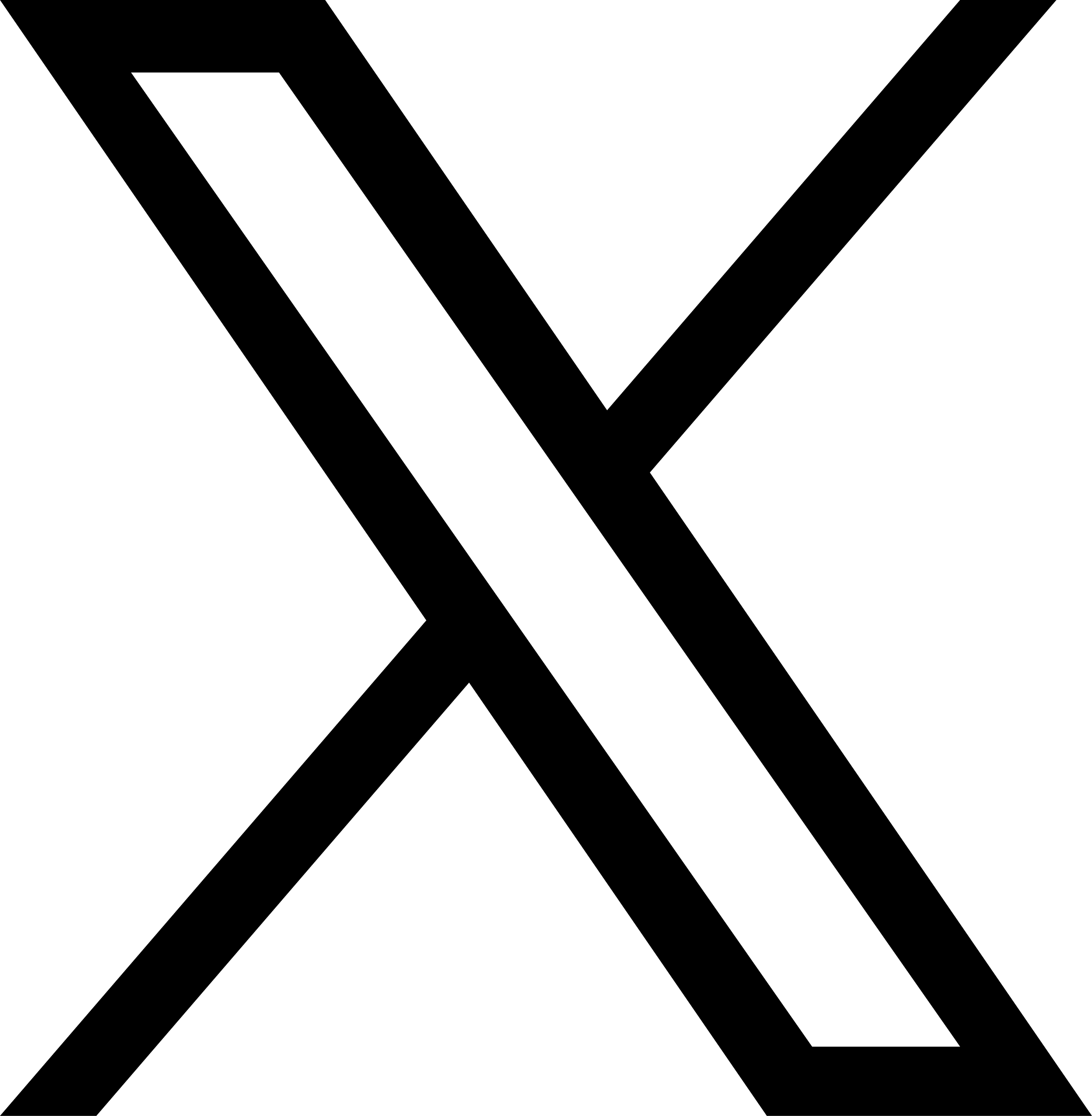The Round 2021 Competitive Bidding Process has three distinct steps:
- Register for a username and password, and access the DMEPOS bidding system (DBidS) and Connexion
- Submit a bid(s) in DBidS
- Upload all required documents (financial documents, surety bonds, etc.) in Connexion
Step 1: Register for DBidS and Connexion
To submit a bid for Round 2021 of Competitive Bidding Program, you must first go to the CMS Enterprise Portal and create your ID and password. You may create your ID and password at any time, you don’t have to wait until the Round 2021 bidding window opens in June 2019. If you have already created and have an active ID and password, for example if you use myCGS, you don’t need to create a new one; however, you may want to verify that it is still active.
When the bid window opens, you will have the ability to access Connexion and DBidS (the Round 2021 secure bidding portals) and obtain your bidding information, and begin uploading your required documents. All documents must be upload to Connexion, mailed/faxed/emailed documents will not be accepted.
You will also receive an email during the bid evaluation period from the Competitive Bidding Implementation Contractor (CBIC), padministrator@dmecompetitivebid.com, to view your To-Do List in Connexion. This will allow you to respond to requests for additional information, and review contract documents.
When bidder registration opens in June 2019, you will:
- Log into the CMS Enterprise Portal with your CMS user ID and password.
- Request access to DBidS and Connexion.
- Select the same role (AO, BAO, or end user (EU)) for DBidS and Connexion.
- Enter the same company information and PTAN for both DBidS and Connexion. The company legal business name and PTAN must be valid in PECOS.
If you are a supplier interested in bidding, prepare now by completing these steps!
- Ensure your enrollment information reflected in the Provider Enrollment, Chain, and Ownership System (PECOS) is up to date and correct. When creating an account for the CMS Enterprise Portal, the following information provided by the authorized official (AO) and backup authorized official(s) (BAO(s)) must match exactly with PECOS enrollment records.
- Last name of the person registering
- Social Security number
- Date of birth
If you already have a CMS user ID and password, please make sure your information above matches PECOS, and your email address is correct and remains active throughout bidding and bid evaluation. Critical information will be communicated to you using this email address.
- Determine the Provider Transaction Access Number (PTAN) or billing number you will use to access DBidS and Connexion when registration opens in June. You must enter this same PTAN to access DBidS and Connexion. When selecting your PTAN for registration purposes, it’s important to note:
- The legal business name (LBN) on your company’s bid surety bond(s) must be the same as the LBN associated with the PTAN you use to register for DBidS and Connexion. This LBN will auto-populate in the Business Organization Information section of Form A in DBidS.
- CMS will contract with the organization represented by the PTAN used for registration purposes. That organization will be the contract holder.
As a reminder commonly, owned suppliers (where one or more of the suppliers has an ownership interest totaling at least five percent in the other suppliers) and/or commonly controlled suppliers (where one or more of a supplier’s owners are also an officer, director, or partner of another supplier) are prohibited from competing against themselves when submitting bids in the same CBA and product category combination. If this applies to you, you must register and bid one time with one PTAN which will be designated as your primary location in DBidS. When the bid window opens, you must submit one bid that includes all commonly owned and/or commonly controlled locations that would furnish the lead item and all non-lead items.
- Designate one AO listed on your organization’s CMS-855S enrollment application to act as your AO for registration purposes. AOs must register first and must approve other users’ requests to access DBidS and Connexion. Bidders are prohibited from sharing user IDs and passwords.
Step 2: Submit a Bid(s) in DBidS
After registering in the CMS Enterprise Portal and receiving a user ID and password (Step 1), you can access DBidS and Connexion from the Competitive Bidding Implementation Contractor (CBIC) website: www.dmecompetitivebid.com , when the bidding window opens in July 2019. Once you access the DBidS website you will find step-by-step instructions on how to use the site on the welcome page.
You will be required to complete two forms online (the forms cannot be printed and them mailed, faxed or emailed). Form A and Form B. After you complete the business organization information section in Form A in DBidS, you will be assigned your bidder number, and it will appear on the upper left corner on each page.
It is recommended that you view your DBidS status page often to check on the completeness of your bid. You can click on the link on the status page to see which pages/sections are incomplete, and you will be taken to the page/section. The missing information will be noted at the top of the page.
Step 3: Upload Required Documents in Connexion
You will need your bidder number (Step 2) to upload the required documents. The documents to uploaded include but are not limited to an income statement, a balance sheet, a statement of cash flows, a tax return extract, a credit score and a surety bond.
The Connexion site will provide instructions on how to upload the required documents and, after each upload, a message will appear confirming whether your file was uploaded successfully or failed.
It is highly recommended that you to complete and submit your bid early and not wait until the last few days before the close of the bid window. Always remember that changes can be made in DBidS at any time before the bid window closes and required documents may be uploaded in Connexion at any time (once you receive your bidder number).
The information found on this page is condensed from the Competitive Bidding Implementation Contractor (CBIC), the official source of information for Round 2021. If you have any questions you may contact the CBIC at 877-577-5331 or visit the CBIC website, dmecompetitivebid.com.
Please stay tuned. More information to come.